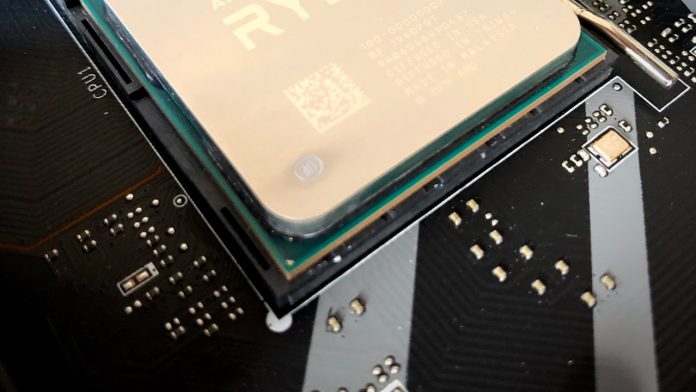CPU heat sinks play a crucial role in dissipating the heat generated by the processor during operation. The longevity and best performance of the device depend on the CPU operating at a safe temperature, which is made possible by a properly working heat sink.
However, problems with the heat sink may cause overheating, poor performance, and even irreparable harm to the CPU. In this article, we’ll talk about some of the most typical cpu heat sinks problems and how to fix them.
Why Are Heat Sinks Used In CPUs?
The CPU produces heat when it processes data because of the movement of electrons across its circuits. If the heat is not removed effectively, the CPU’s temperature may increase to risky levels, resulting in system failure or even permanent damage to the processor.
To ensure the long-term stability of a CPU, heat sinks are essential. They resist overheating the system and guarantee that the CPU can function at ideal temperatures by dispersing the heat generated by the processor.
What Are Some Common Issues With Heat Sinks And How To Troubleshoot Them?
Due to poor maintenance, the CPU heatsink may face several issues. Some common heat sink issues and their solutions are:
Improper Installation
One of the most prevalent issues with CPU heat sinks is incorrect placement. Improper mounting of the heat sink on the CPU, which stops it from establishing appropriate contact with the processor, could lead to insufficient thermal transfer. As a result, the CPU may overheat, which could damage the processor or result in mechanical malfunction.
Making sure that the heat sink is placed correctly on the CPU is the first step in resolving this problem. Using the proper bolts or hooks, the heat sink must be tightly fastened to the CPU. Moreover, make sure the thermal paste is properly coated between the CPU and the heat sink.
Dust Build-up
Over time, dust and debris can build up on the heat sink’s surface, decreasing its efficiency. This may result in performance issues or possibly irreversible damage to the processor if the CPU overheats.
Cleaning the heat sink is the first step in resolving this problem. To get rid of any dust or debris that has collected on the heat sink’s surface, use compressed air or a soft brush. Make sure to fully clean the heat sink, and if needed, take it off the CPU so you can observe its surface more properly.
Fan Failure
The fan on the heat sink plays a crucial role in cooling the CPU. If the fan stops working, the heat sink might not be able to remove heat from the system effectively, which could cause the CPU to overheat and perhaps suffer damage.
Checking to see if the fan is running is the first step in resolving this problem. If the fan is not spinning, it can be because the fan motor is faulty or the cable is frayed. To see whether it fixes the problem, try cleaning the fan and inspecting the connections. It could be necessary to replace the fan if it continues to malfunction.
Insufficient Airflow
The system’s airflow determines how well the heat sink dissipates heat. If there isn’t enough airflow, the heat sink might not be able to remove heat from the system effectively, which could cause it to overheat and possibly harm the CPU.
You can check to see whether the system’s air intake and exhaust ports are blocked or covered with dust to solve this problem. Moreover, make sure the case fans are operating properly and are situated to promote the best possible airflow. If more case fans are required, you can increase airflow and make sure the CPU is properly cooled.
Conclusion
It is important to make sure that the CPU heatsink is properly working. If there is any issue with the heat sink, take the necessary steps to troubleshoot it within time. So that the CPU can process data and perform operations without any harm or overheating.